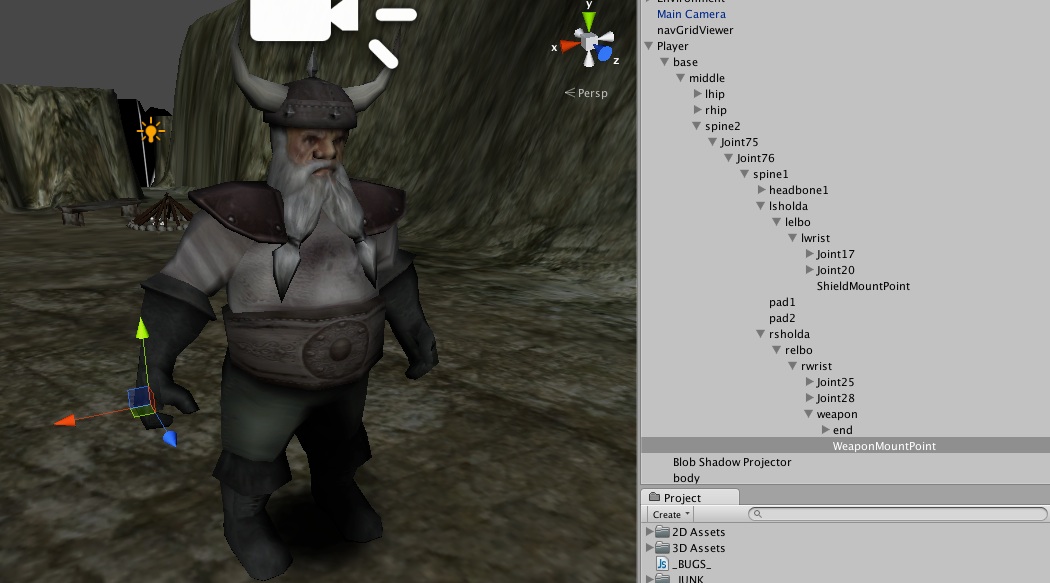The tracks for exploring the and wandering through the game while out of combat I had very specific ideas that I succeeded in executing. I knew from the very beginning; I wanted Pokemon tracks but not the 8 bit sound. I found the exact tracks I wanted so it was just a matter of editing them. The reason I wanted this music was because I have always admired it from a young age, and it always struck me as surprisingly atmospheric, even considering technological obstacles. The main change I needed to do was to male sure these tracks were slow, almost to a crawl, to represent what the player was experiencing; a dungeon crawl. Also I lowered the tracks down an octave to give it an earthier bass sound, again, representing the environment. Threw in some reverberation too to make it echo as it is set in a cave.
For the credits song it had to be a heavy metal rendition of a theme song and I thought what better than the Elder Scrolls theme? It's vast and epic and perfect for our game.While I would have liked to perform it myself I lack the technical ability. So I found exactly what I wanted after some sleuthing, and it was perfect. There's something about it that just instills a sense of victory and power and I thought that would be great for players to experience after completing the game, as that is how the player should feel upon beating the game, any game for that matter.
So while my soundtrack work is pretty much done unless there are any issues, I may continue and do more. Who knows, I could come up with something cool that could work with the game. I think I'll continue to experiment.
Cheers everyone.
For the credits song it had to be a heavy metal rendition of a theme song and I thought what better than the Elder Scrolls theme? It's vast and epic and perfect for our game.While I would have liked to perform it myself I lack the technical ability. So I found exactly what I wanted after some sleuthing, and it was perfect. There's something about it that just instills a sense of victory and power and I thought that would be great for players to experience after completing the game, as that is how the player should feel upon beating the game, any game for that matter.
So while my soundtrack work is pretty much done unless there are any issues, I may continue and do more. Who knows, I could come up with something cool that could work with the game. I think I'll continue to experiment.
Cheers everyone.

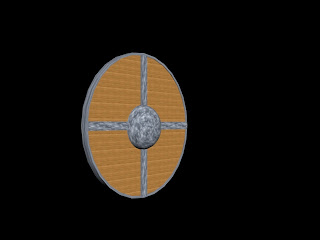
.jpeg)